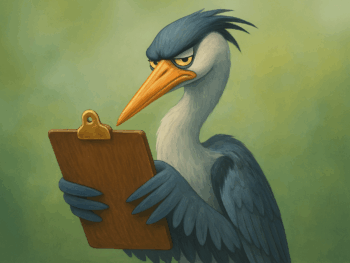Putting Vector Images in Word/PPT
For graphics and diagrams, I use vector images.
- Vector images in a proposal look infinitely crisp, clear, and professional. Text is never blurry and always readable.
- What is a Vector-Based Image vs a Pixel-Based Image?
- Photographs are always pixel-based, but most images in grants are graphical diagrams, flow charts, and graphs.
- Sometimes Microsoft can do some wacky things with vector images, so use a pixel-based format as your fallback.
- If you do use a pixel-based image, make sure it's good resolution!
Use Microsoft Word (or LaTeX editor), not Google Docs.
- Google Docs does NOT allow body text to wrap around an image with a caption.
- Now, you can share a Word doc such that all collaborators can be actively editing the same document in the desktop version of Word.
- Since 2017, Word allows you to insert SVGs (vector images). (Google Docs does not.)
You can export SVGs for Word from Adobe Illustrator.
- It's critical to use the correct settings because there are many types of SVG files.
- Always check how the images look both in desktop Word (they look goofy in in-browser Word), and in the final PDF for submission.
- For advanced Adobe Illustrator users doing fancy things (like gradients): know about the limitations of SVG format for Word.
You can export vector images for Word from PowerPoint.
- For bringing graphs from excel to PPT, regular copy-paste works well for most needs. It will remain an editable Microsoft vector image. If you don't want it to be editable anymore, you can use the same Enhanced Meta File technique shown here.
Saving your final PDF from Word for submission.
Additional Links
Flourish.app: Graph making software that lets you export to SVG on their free plan.
LinkedIn Leaning: Very well done training videos for learning software for free through DoIT.
Relevant Articles
Kate Baldwin