All digital images are either:
Vector-Based
Pixel-Based
Digital Drawings, Fonts, Diagrams, CAD Drawings.
Photographs, Scanned Hand-Drawings, most images on Websites, "Raster" images, "Bit Map" images.
The image is encoded as mathematical lines, aka paths.
The image is encoded as a patchwork of pixels.
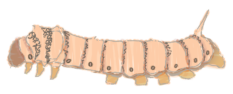
When viewed in outline mode in vector-editing software like Adobe Illustrator or Inkscape, vector images are made of lines.
Even vector-based images that have effects on them to make them resemble hand drawings, or shiny or glass-like textured shapes, are at their core, a skeleton of lines.


The core of pixel-based images are always squares of color.
Since the image is not made of pixels, there is no resolution. Vector-based images are infinitely scaleable. They won't be blurry even when blown up to billboard size.
The image has a limited resolution and can't really be enlarged beyond that. Resolution is measured in Pixels/Dots Per Inch (PPI or DPI for print). Images can be fake-enlarged beyond their limits, but they will get blurry.
Supremely editable in a non-destructive manner. Colors can be changed with a click, and lines can be dragged slightly to the side, etc.

Pixel-based images are totally editable too, but colors can't be changed non-destructively, and there are no lines to drag.
Vector images can be exported as pixel-based images. They are upstream of other formats, like a master file.
Pixel-based images can NOT easily be made into vector images. Auto-tracing algorithms exist, but a top-quality conversion requires a human to manually trace the pixel-based image. Pixel-based images are not the master file.
Commissioned graphic logos really should be delivered to the client as a vector file.

It's a limitation for a company to only have a pixel-based version of their logo.
Adobe Illustrator is the key adobe software for this type of file, although it has some features for pixel images too.
Adobe Photoshop is the key adobe software for this type of file, although it has some features for vector illustrations too.
Vector images can only be stored in special file formats, like PDF, SVG, and EPS. Almost all vector formats can ALSO store pixel-based images within them as well.
Pixel-based image formats like JPG/JPEG, PNG, and BMP can NOT store vector images.
CNC machines like laser cutters, or computer-controlled panel routers generally use vector drawings to run the cutting head along the paths/lines.

CNC machines generally don't use pixel-based images. There are some exceptions, like when a photo is laser-engraved using raster settings. But cutting paths need to be vector-based.
Vector Images are what I specialize in drawing.
I also work with Pixel-Based images, but it's not what I'm known for.
Or they are:
Vector-Based
Pixel-Based
Digital Drawings, Fonts, Diagrams, CAD Drawings.
Photographs, Scanned Hand-Drawings, most images on Websites, "Raster" images.
The image is encoded as mathematical lines.
The image is encoded as a patchwork of pixels.
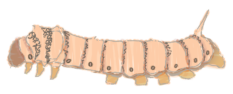
When viewed in outline mode in vector-editing software like Adobe Illustrator or Inkscape, vector images are made of lines.
Even vector-based images that have effects on them to make them resemble hand drawings, or shiny or glass-like textured shapes, are at their core, a skeleton of lines.


The core of pixel-based images are always squares of color.
Since the image is not made of pixels, there is no resolution. Vector-based images are infinitely scaleable. They won't be blurry even when blown up to billboard size.
The image has a limited resolution and can't really be enlarged beyond that. Resolution is measured in Pixels/Dots Per Inch (PPI or DPI for print). Images can be fake-enlarged beyond their limits, but they will get blurry.
Supremely editable in a non-destructive manner. Colors can be changed with a click, and lines can be dragged slightly to the side, etc.

Pixel-based images are totally editable too, but colors can't be changed non-destructively, and there are no lines to drag.
Vector images can be exported as pixel-based images. They are upstream of other formats, like a master file.
Pixel-based images can NOT easily be made into vector images. Auto-tracing algorithms exist, but a top-quality conversion requires a human to manually trace the pixel-based image. Pixel-based images are the end of the line.
Commissioned graphic logos really should be delivered to the client as a vector file.

It's a limitation for a company to only have a pixel-based version of their logo.
Adobe Illustrator is the key adobe software for this type of file, although it has some features for pixel images too.
Adobe Photoshop is the key adobe software for this type of file, although it has some features for vector illustrations too.
Vector images can only be stored in special file formats, like PDF, SVG, and EPS. Almost all vector formats can ALSO store pixel-based images within them as well.
Pixel-based image formats like JPG/JPEG, PNG, and BMP can not store vector iam
CNC machines like laser cutters, or computer-controlled panel routers generally use vector drawings to run the cutting head along the paths/lines.

CNC machines generally don't use pixel-based images. There are some exceptions, like when a photo is laser-engraved using raster settings. But cutting paths need to be vector-based.
Vector Images are what I specialize in drawing.
I also work with Pixel-Based images, but it's not what I'm known for.
Kate Baldwin