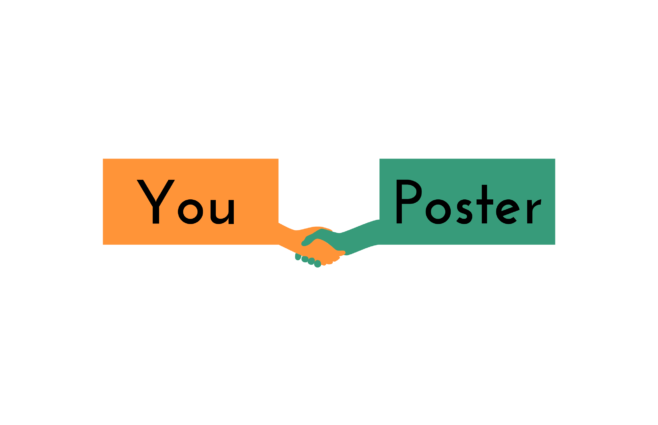This Thursday, (June 2nd,) I'm giving a presentation about scientific posters at the SaferSim Symposium (which is software reserachers use to help model traffic patterns and road safety) in the Pyle Center. Here is a link to my Prezi Presentation.

Adobe Color: empirically tested schemes
DoIT link to Lynda tutorial videos
Wisc Software for student membership to Adobe Cloud (latest versions of ALL adobe software) for $234 per year
How to download Adobe CS2 Illustrator and Photoshop (2005):
This works as of 2016.
Adobe.com now has an 11 year old version of Illustrator and Photoshop for download. I love the latest versions of these software because they’ve added a lot of great features. But if you are not ready to buy into the latest creative suite, perhaps this old version will wet your appetite for Adobe products. Installing this software is a little tricky because it’s so old compared to modern operating systems. But I’ve seen it work on Windows 7 PCs, if you follow these modified instructions. I assume it's simular for Mac, but the serial number is different (1130-0412-8377-1896-9751-5759).
- Download CreativeSuiteCS2Disc1, CreativeSuiteCS2Disc2, CreativeSuiteCS2Disc3, and CS_2.0_WWE_Extras_1 to a local drive (compatibility mode won't work on a networked drive).
- Right click on each of those files mentioned above and click properties.
- Go to the Compatibility tab.
- Put a check on the “Run this program in compatibility mode for” then select Windows XP with Service Pack 3.
- Then under Privilege Level, place a check on “Run this program as administrator”
- Click OK
- Ignore CreativeSuiteCS2Disc1 for now.
- Double Click CreativeSuiteCS2Disc2.
- IMPORTANT: Change the destination folder to C:\Creative Suite CS2\Adobe Creative Suite 2.0\ (the default is the wrong folder).
- If it says Unable to create the specified output folder! - just click OK.
- It should finish.
- Now double click CreativeSuiteCS2Disc3.
- This time the destination folder should automatically be correct: C:\Creative Suite CS2\
- CS_2.0_WWE_Extras_1 is apparently optional. I don't know what it really contains. You can allow this one to unpack in its default folder.
- Now you can double click CreativeSuiteCS2Disc1. It's default folder should be correct: C:\Creative Suite CS2
- Ignore Quicktime 6 message
- Accept Agreement
- Paste Serial 1130-1414-7569-4457-6613-5551
- Now you need to change the location as C:\Program Files (x86)\Adobe is not valid. Change it to C:\Progra~2\Adobe
- You might have to wait a few seconds for the 'next' button to un-grey. If the next button stays greyed out, click back, then go forward with the next button. All should now be good.
- Select ‘Do not Register’ on drop down on the registration page.
Enjoy the software and I hope it will encourage you try the latest versions.