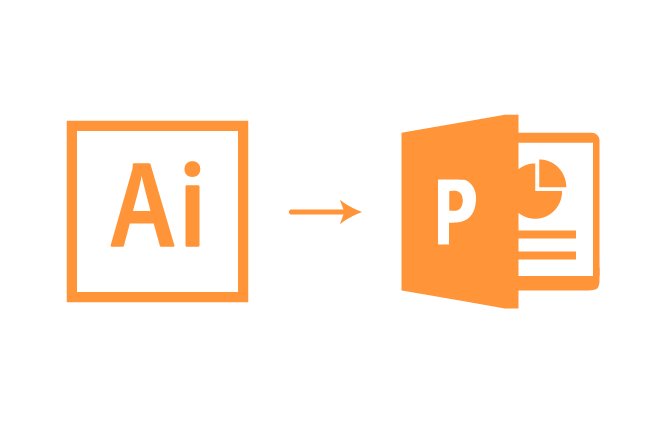Starting a couple years ago, Power Point started playing really nicely with Adobe Illustrator (AI) for keeping you AI icons as editable vectors.
This only works for vector icons. You can tell if an imgae is vector or pixel by zooming in on it. If you see pixels (even after the computer has a second to load), then it's not vector-based.
Remember to ALWAYS hold down shift when you resize anything in power point, or else it will get squished.